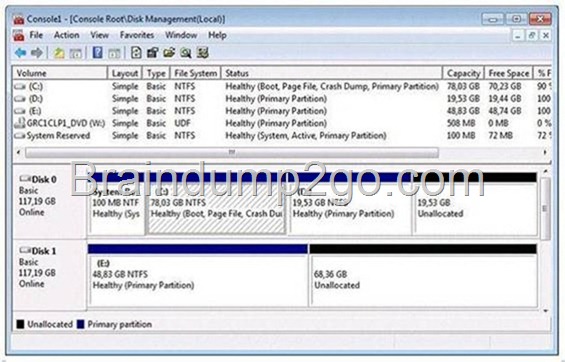Official 2014 Latest Microsoft 70-410 Exam Dump Free Download(1-10)!
QUESTION 1
How can you manage an newly installed Windows Server 2012 R2 core from a another Windows Server 2012 R2 with computer manager?

Answer:
![clip_image002[4] clip_image002[4]](http://examgod.com/l2pimages/bca8ca93375f_7FA7/clip_image0024_thumb.jpg)
QUESTION 2
Your network contain an active directory domain named Contoso.com. The domain contains two servers named server1 and server2 that run Windows Server 2012 R2.
You create a security template named template1 by using the security template snap-in.
You need to apply template1 to server2. Which tool should you use?
A. Security Templates
B. Computer Management
C. Security Configuration and Analysis
D. System Configuration
Answer: C
Explanation:
A. Template was already created – Provide standard security option to use in security policies
B. Needs to be applied at the GP level
C. Security templates are inactive until imported into a Group Policy object or the
SecurityConfiguration and Analysis
D. Tool to ID windows problems
![clip_image002[6] clip_image002[6]](http://examgod.com/l2pimages/bca8ca93375f_7FA7/clip_image0026_thumb.jpg)
http://technet.microsoft.com/en-us/library/jj730960.aspx
http://windows.microsoft.com/en-us/windows-vista/using-system-configuration
QUESTION 3
Your network contains an active directory domain named Contoso.com. The domain contains a server named Server1 that runs Windows Server 2012 R2.
You create a group Managed Service Account named gservice1.
You need to configure a service named service1 to run as the gservice1 account.
How should you configure service1?
A. From Services Console configure the recovery settings
B. From a command prompt ,run sc.exe and specify the config parameter
C. From Windows PowerShell,run Set-Service and specify the -PassThrough parameter
D. From a command prompt ,run sc.exe and specify the sdset parameter
Answer: B
Explanation:
Sc config, Modifies the value of a service’s entries in the registry and in the Service Control Manager database.
obj= {<AccountName> | <ObjectName>}
Specifies a name of an account in which a service will run, or specifies a name of the Windows driver object in which the driver will run. The default setting is LocalSystem.
password= <Password>
Specifies a password. This is required if an account other than the LocalSystem account is used.
QUESTION 4
Your network contains an active directory domain named Contoso.com. The domain contains 100 user accounts that reside in an organizational unit (OU) named OU1.
You need to ensure that user named user1 can link and unlink Group Policy Objects(GPOs) to OU1. The solution must minimize the number of permissions assigned to user1.
What should you do?
A. Run the Delegation of Control Wizard on the Policies containers
B. Run the Set-GPPermission cmdlet
C. Run the Delegation of Control Wizard on OU1
D. Modify the permission on the user1 account
Answer: C
Explanation:
A. Not minimum permissions
B. Grants a level of permissions to a security principal for one GPO or all the GPOs in a domain C. Minimizes delegated permission to a single OU
D. Will not allow GPO changes to the OU
Delegation of Control Wizard
The following are common tasks that you can select to delegate control of them:
Create, delete, and manage user accounts
Reset user passwords and force password change at next logon Read all user information
Modify the membership of a group
Join a computer to a domain
Manage Group Policy links
Generate Resultant Set of Policy (Planning)
Generate Resultant Set of Policy (Logging)
Create, delete, and manage inetOrgPerson accounts
Reset inetOrgPerson passwords and force password change at next logon Read all inetOrgPerson information
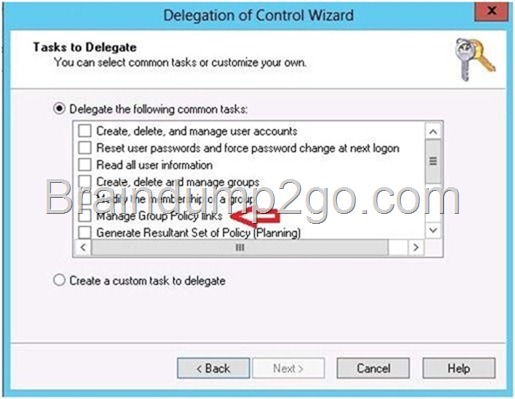
http://technet.microsoft.com/en-us/library/dd145442.aspx
http://technet.microsoft.com/en-us/library/ee461038.aspx
http://technet.microsoft.com/en-us/library/cc732524.aspx
QUESTION 5
You have a server named Server1 that runs Windows Server 2012 R2. Server1 has 2 dual-core processors and 16 GB of RAM.
You install the Hyper-V server role in Server1.
You plan to create two virtual machines on Server1.
You need to ensure that both virtual machines can use up to 8 GB of memory. The solution must ensure that both virtual machines can be started simultaneously.
What should you configure on each virtual machine?
A. Dynamic Memory
B. NUMA topology
C. Memory weight
D. Ressource Control
Answer: A
Explanation:
A. Dynamic Memory adjusts the amount of memory available to a virtual machine, based on changes in memory demand and values that you specify
B. Used for high performance apps like SQL
C. Provides Hyper-V with a way to determine how to distribute memory among virtual machines if there is not enough physical memory available in the computer to give every virtual machine its requested amount of memory.
D. Resource controls provide you with several ways to control the way that Hyper-V allocates resources to virtual machine.
![clip_image001[4] clip_image001[4]](http://examgod.com/l2pimages/bca8ca93375f_7FA7/clip_image0014_thumb.jpg)
http://technet.microsoft.com/en-us/library/ff817651(v=ws.10).aspx
http://technet.microsoft.com/en-us/library/hh831410.aspx
http://technet.microsoft.com/en-us/library/cc742470.aspx
QUESTION 6
You have a server named Server1 that runs Windows Server 2012 R2. You promote Server1 to domain controller. You need to view the service location (SVR) records that Server1 registers on DNS. What should you do on Server1?
A. Open the Srv.sys file
B. Open the Netlogon.dns file
C. Run ipconfig/displaydns
D. Run Get-DnsServerDiagnostics
Answer: B
Explanation:
A. Timestamp server driver
B. Netlogon service creates a log file that contains all the locator resource records stored in netlogon.
C. used to display current resolver cache content
D. Gets DNS event logging details
![clip_image001[6] clip_image001[6]](http://examgod.com/l2pimages/bca8ca93375f_7FA7/clip_image0016_thumb.jpg)
http://technet.microsoft.com/en-us/library/cc959303.aspx
http://technet.microsoft.com/en-us/library/jj649883(v=wps.620).aspx
QUESTION 7
Your network contains an active directory domain named Contoso.com. The domain contains a server named Server1 that runs Windows Server 2012 R2 and has the Hyper-V server role installed. You have a virtual machine named VM1. VM1 has a snapshot. You need to modify the Snapshot File Location of VM1.
What should you do First?
A. Copy the snapshot file
B. Pause VM1
C. Shut down VM1
D. Delete the snapshot
Answer: D
Explanation:
How are snapshots stored?
Snapshot data files are stored as .avhd files. Taking multiple snapshots can quickly consume storage space. In the first release version of Hyper-V (KB950050) and in Hyper-V in Windows Server 2008 Service Pack 2, snapshot, snapshot data files usually are located in the same folder as the virtual machine by default. In Hyper-V in Windows Server 2008 R2, the files usually are located in the same folder as the virtual hard disk. The following exceptions affect the location of the snapshot data files: If the virtual machine was imported with snapshots, they are stored in their own folder. If the virtual machine has no snapshots and you configure the virtual machine snapshot setting, all snapshots you takeafterwards will be stored in the folder you specify.
Caution
Do not delete .avhd files directly from the storage location. Instead, use Hyper-V Manager to select the virtual machine, and then delete the snapshots from the snapshot tree. Do not expand a virtual hard disk when it is used in a virtual machine that has snapshots. Doing so will make the snapshots unusable.
http://technet.microsoft.com/en-us/library/dd560637(v=ws.10).aspx
QUESTION 8
You have a server named Server1 that runs Windows Server 2012 R2. Several users are members of the local Administrators group. You need to ensure that all local administrators receive User Account Control (UAC) prompts when they run a Microsoft Management Console (MMC). Which setting should you modify from the Local Security Policy?
To answer, select the appropriate settings in the answer area.
![clip_image001[8] clip_image001[8]](http://examgod.com/l2pimages/bca8ca93375f_7FA7/clip_image0018_thumb.jpg)
Answer: B
![clip_image001[10] clip_image001[10]](http://examgod.com/l2pimages/bca8ca93375f_7FA7/clip_image00110_thumb.jpg)
QUESTION 9
You have a network printer connected to print server. You need to be able to print if print server goes down.
What should you chose?
A. brach office direct printing
B. printer pooling
C. spooling
D. Print forwarding
Answer: A
Explanation:
Branch Office Direct Printing can reduce Wide Area Network (WAN) usage by printing directly to a print device instead of a server print queue. This feature can be enabled or disabled on a per printer basis and is transparent to the user. It is enabled by an administrator using the Print Management Console or Windows PowerShell on the server.
The printer information is cached in the branch office, so that if the print server is unavailable for some reason (for example if the WAN link to the data center is down), then it is still possible for the user to print.
Branch Office Direct Printing requires the following operating systems:
Windows Server 2012
Windows 8
http://technet.microsoft.com/en-us/library/jj134156.aspx
QUESTION 10
You have external virtual switch with srv-io enabled with 10 Virtual Machines on it. You need to make the Virtual Machines able to talk only to each other.
A. remove the vswitch and recreate it as private.
B. add new vswitch
C. remove vswitch and recreate it as public
D. adjust srv-io settings
Answer: A
Explanation:
There are three possible modes for the Hyper-V switch: private, internal, and public. Do not confuse these with IP addressing schemes or any other networking configuration in a different technology.
Private Switch
The private switch allows communications among the virtual machines on the host and nothing else. Even the management operating system is not allowed to participate. This switch is purely logical and does not use any physical adapter in any way. “Private” in this sense is not related to private IP addressing. You can mentally think of this as a switch that has no ability to uplink to other switches.
Internal Switch
The internal switch is similar to the private switch with one exception: the management operating system can have a virtual adapter on this type of switch and communicate with any virtual machines that also have virtual adapters on the switch. This switch also does not have any matching to a physical adapter and therefore also cannot uplink to another switch.
External Switch
This switch type must be connected to a physical adapter. It allows communications between the physical network and the management operating system and virtual machines. Do not confuse this switch type with public IP addressing schemes or let its name suggest that it needs to be connected to a public-facing connection. You can use the same private IP address range for the adapters on an external virtual switch that you’re using on the physical network it’s attached to
http://www.altaro.com/hyper-v/the-hyper-v-virtual-switch-explained-part-1/ #ixzz2W095PeZd http://technet.microsoft.com/en-us/library/hh831823.aspx http://www.altaro.com/hyper-v/hyper-v-virtual-switch-explained-part-2/
Passing Microsoft 70-410 Exam successfully in a short time! Just using Braindump2go’s Latest Microsoft 70-410 Dump:
![clip_image002[5] clip_image002[5]](http://examgod.com/l2pimages/Official-2014-Latest-Microsoft-70-680-Ex_7D25/clip_image0025_thumb.jpg)
![clip_image002[7] clip_image002[7]](http://examgod.com/l2pimages/Official-2014-Latest-Microsoft-70-680-Ex_7D25/clip_image0027_thumb.jpg)
![clip_image002[9] clip_image002[9]](http://examgod.com/l2pimages/Official-2014-Latest-Microsoft-70-680-Ex_7D25/clip_image0029_thumb.jpg)
![clip_image002[11] clip_image002[11]](http://examgod.com/l2pimages/Official-2014-Latest-Microsoft-70-680-Ex_7D25/clip_image00211_thumb.jpg)
![clip_image002[3] clip_image002[3]](http://examgod.com/l2pimages/Official-2014-Latest-Microsoft-70-680-Ex_7D25/clip_image0023_thumb.jpg)
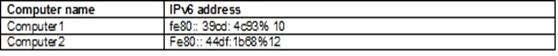

![clip_image002[6] clip_image002[6]](http://examgod.com/l2pimages/Official-2014-Latest-Microsoft-70-680-Ex_7D25/clip_image0026_thumb.jpg)
![clip_image002[8] clip_image002[8]](http://examgod.com/l2pimages/Official-2014-Latest-Microsoft-70-680-Ex_7D25/clip_image0028_thumb.jpg)
![clip_image001[6] clip_image001[6]](http://examgod.com/l2pimages/Official-2014-Latest-Microsoft-70-680-Ex_7D25/clip_image0016_thumb.jpg)
![clip_image001[8] clip_image001[8]](http://examgod.com/l2pimages/Official-2014-Latest-Microsoft-70-680-Ex_7D25/clip_image0018_thumb.jpg)
![clip_image001[34] clip_image001[34]](http://examgod.com/l2pimages/4ea7ff376fbe_D67C/clip_image00134_thumb.jpg)
![clip_image001[36] clip_image001[36]](http://examgod.com/l2pimages/4ea7ff376fbe_D67C/clip_image00136_thumb.jpg)
![clip_image002[51] clip_image002[51]](http://examgod.com/l2pimages/4ea7ff376fbe_D67C/clip_image00251_thumb.jpg)
![clip_image002[53] clip_image002[53]](http://examgod.com/l2pimages/4ea7ff376fbe_D67C/clip_image00253_thumb.jpg)
![clip_image002[55] clip_image002[55]](http://examgod.com/l2pimages/4ea7ff376fbe_D67C/clip_image00255_thumb.jpg)
![clip_image002[57] clip_image002[57]](http://examgod.com/l2pimages/4ea7ff376fbe_D67C/clip_image00257_thumb.jpg)
![clip_image002[59] clip_image002[59]](http://examgod.com/l2pimages/4ea7ff376fbe_D67C/clip_image00259_thumb.jpg)
![clip_image002[61] clip_image002[61]](http://examgod.com/l2pimages/4ea7ff376fbe_D67C/clip_image00261_thumb.jpg)
![clip_image002[63] clip_image002[63]](http://examgod.com/l2pimages/4ea7ff376fbe_D67C/clip_image00263_thumb.jpg)
![clip_image002[65] clip_image002[65]](http://examgod.com/l2pimages/4ea7ff376fbe_D67C/clip_image00265_thumb.jpg)
![clip_image002[67] clip_image002[67]](http://examgod.com/l2pimages/4ea7ff376fbe_D67C/clip_image00267_thumb.jpg)
![clip_image002[37] clip_image002[37]](http://examgod.com/l2pimages/4ea7ff376fbe_D67C/clip_image00237_thumb.jpg)
![clip_image002[39] clip_image002[39]](http://examgod.com/l2pimages/4ea7ff376fbe_D67C/clip_image00239_thumb.jpg)
![clip_image002[41] clip_image002[41]](http://examgod.com/l2pimages/4ea7ff376fbe_D67C/clip_image00241_thumb.jpg)
![clip_image001[26] clip_image001[26]](http://examgod.com/l2pimages/4ea7ff376fbe_D67C/clip_image00126_thumb.jpg)
![clip_image001[28] clip_image001[28]](http://examgod.com/l2pimages/4ea7ff376fbe_D67C/clip_image00128_thumb.jpg)
![clip_image002[43] clip_image002[43]](http://examgod.com/l2pimages/4ea7ff376fbe_D67C/clip_image00243_thumb.jpg)
![clip_image002[45] clip_image002[45]](http://examgod.com/l2pimages/4ea7ff376fbe_D67C/clip_image00245_thumb.jpg)
![clip_image002[47] clip_image002[47]](http://examgod.com/l2pimages/4ea7ff376fbe_D67C/clip_image00247_thumb.jpg)
![clip_image002[49] clip_image002[49]](http://examgod.com/l2pimages/4ea7ff376fbe_D67C/clip_image00249_thumb.jpg)
![clip_image001[30] clip_image001[30]](http://examgod.com/l2pimages/4ea7ff376fbe_D67C/clip_image00130_thumb.jpg)
![clip_image001[32] clip_image001[32]](http://examgod.com/l2pimages/4ea7ff376fbe_D67C/clip_image00132_thumb.jpg)
![clip_image001[14] clip_image001[14]](http://examgod.com/l2pimages/4ea7ff376fbe_D67C/clip_image00114_thumb.jpg)
![clip_image001[16] clip_image001[16]](http://examgod.com/l2pimages/4ea7ff376fbe_D67C/clip_image00116_thumb.jpg)
![clip_image001[18] clip_image001[18]](http://examgod.com/l2pimages/4ea7ff376fbe_D67C/clip_image00118_thumb.jpg)
![clip_image002[21] clip_image002[21]](http://examgod.com/l2pimages/4ea7ff376fbe_D67C/clip_image00221_thumb.jpg)
![clip_image002[23] clip_image002[23]](http://examgod.com/l2pimages/4ea7ff376fbe_D67C/clip_image00223_thumb.jpg)
![clip_image002[25] clip_image002[25]](http://examgod.com/l2pimages/4ea7ff376fbe_D67C/clip_image00225_thumb.jpg)
![clip_image002[27] clip_image002[27]](http://examgod.com/l2pimages/4ea7ff376fbe_D67C/clip_image00227_thumb.jpg)
![clip_image002[29] clip_image002[29]](http://examgod.com/l2pimages/4ea7ff376fbe_D67C/clip_image00229_thumb.jpg)
![clip_image002[31] clip_image002[31]](http://examgod.com/l2pimages/4ea7ff376fbe_D67C/clip_image00231_thumb.jpg)
![clip_image001[20] clip_image001[20]](http://examgod.com/l2pimages/4ea7ff376fbe_D67C/clip_image00120_thumb.jpg)
![clip_image001[22] clip_image001[22]](http://examgod.com/l2pimages/4ea7ff376fbe_D67C/clip_image00122_thumb.jpg)
![clip_image001[24] clip_image001[24]](http://examgod.com/l2pimages/4ea7ff376fbe_D67C/clip_image00124_thumb.jpg)
![clip_image002[33] clip_image002[33]](http://examgod.com/l2pimages/4ea7ff376fbe_D67C/clip_image00233_thumb.jpg)
![clip_image002[35] clip_image002[35]](http://examgod.com/l2pimages/4ea7ff376fbe_D67C/clip_image00235_thumb.jpg)
![clip_image002[13] clip_image002[13]](http://examgod.com/l2pimages/4ea7ff376fbe_D67C/clip_image00213_thumb.jpg)
![clip_image002[15] clip_image002[15]](http://examgod.com/l2pimages/4ea7ff376fbe_D67C/clip_image00215_thumb.jpg)
![clip_image002[17] clip_image002[17]](http://examgod.com/l2pimages/4ea7ff376fbe_D67C/clip_image00217_thumb.jpg)
![clip_image002[19] clip_image002[19]](http://examgod.com/l2pimages/4ea7ff376fbe_D67C/clip_image00219_thumb.jpg)

![clip_image001[4] clip_image001[4]](http://examgod.com/l2pimages/4ea7ff376fbe_D67C/clip_image0014_thumb.jpg)
![clip_image002[1] clip_image002[1]](http://examgod.com/l2pimages/4ea7ff376fbe_D67C/clip_image0021_thumb.jpg)
![clip_image002[3] clip_image002[3]](http://examgod.com/l2pimages/4ea7ff376fbe_D67C/clip_image0023_thumb.jpg)
![clip_image001[6] clip_image001[6]](http://examgod.com/l2pimages/4ea7ff376fbe_D67C/clip_image0016_thumb_3.jpg)
![clip_image001[8] clip_image001[8]](http://examgod.com/l2pimages/4ea7ff376fbe_D67C/clip_image0018_thumb_3.jpg)
![clip_image001[10] clip_image001[10]](http://examgod.com/l2pimages/4ea7ff376fbe_D67C/clip_image00110_thumb_3.jpg)
![clip_image001[12] clip_image001[12]](http://examgod.com/l2pimages/4ea7ff376fbe_D67C/clip_image00112_thumb_3.jpg)
![clip_image002[5] clip_image002[5]](http://examgod.com/l2pimages/4ea7ff376fbe_D67C/clip_image0025_thumb.jpg)
![clip_image002[9] clip_image002[9]](http://examgod.com/l2pimages/4ea7ff376fbe_D67C/clip_image0029_thumb.jpg)
![clip_image002[7] clip_image002[7]](http://examgod.com/l2pimages/4ea7ff376fbe_D67C/clip_image0027_thumb.jpg)
![clip_image002[11] clip_image002[11]](http://examgod.com/l2pimages/4ea7ff376fbe_D67C/clip_image00211_thumb.jpg)
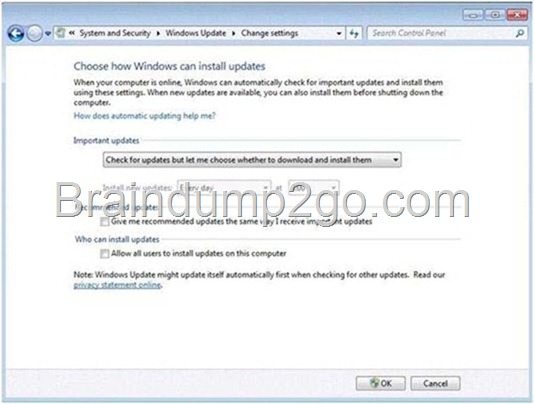
![clip_image002[4] clip_image002[4]](http://examgod.com/l2pimages/4ea7ff376fbe_D67C/clip_image0024_thumb.jpg)
![clip_image001[10] clip_image001[10]](http://examgod.com/l2pimages/4ea7ff376fbe_D67C/clip_image00110_thumb.jpg)
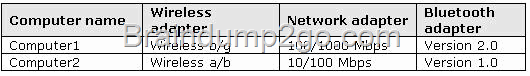
![D9ANMKGP5`@]H5}LMUIABXA D9ANMKGP5`@]H5}LMUIABXA](http://examgod.com/l2pimages/4ea7ff376fbe_D67C/D9ANMKGP5H5LMUIABXA_thumb.jpg)
![clip_image001[12] clip_image001[12]](http://examgod.com/l2pimages/4ea7ff376fbe_D67C/clip_image00112_thumb.jpg)

![clip_image001[6] clip_image001[6]](http://examgod.com/l2pimages/4ea7ff376fbe_D67C/clip_image0016_thumb.jpg)
![clip_image001[8] clip_image001[8]](http://examgod.com/l2pimages/4ea7ff376fbe_D67C/clip_image0018_thumb.jpg)
![clip_image002[4] clip_image002[4]](http://examgod.com/l2pimages/991e16703145_941C/clip_image0024_thumb.jpg)

![clip_image001[6] clip_image001[6]](http://examgod.com/l2pimages/991e16703145_941C/clip_image0016_thumb.jpg)